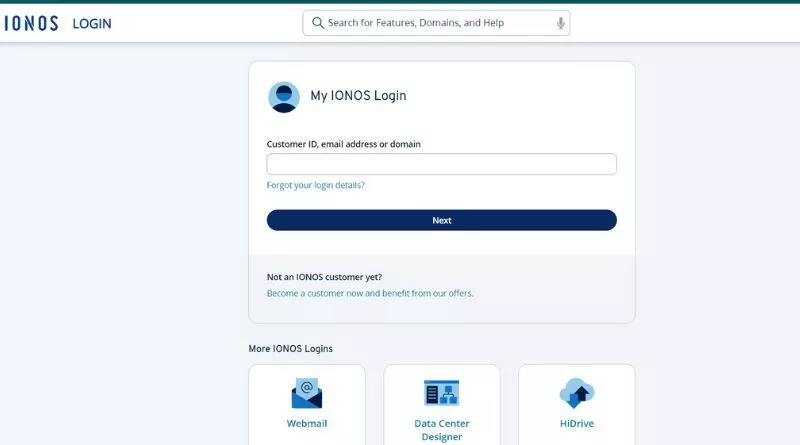In today’s fast-paced digital environment, having a reliable and flexible email service is crucial.
Whether you’re a small business owner, freelancer, or individual user, 1and1 Webmail, also known as IONOS Webmail, offers a dependable, user-friendly solution that enables you to manage your communication needs effectively.
IONOS Webmail is part of the services provided by IONOS, a well-known hosting company.
The platform is accessible from any device with an internet connection, allowing users to stay connected wherever they are.
With its easy-to-navigate interface, security features, and comprehensive email tools, IONOS Webmail has become a popular choice for users across the globe.
In this article, you will learn everything you need to know about setting up, logging in, and using your 1and1 webmail account.
You’ll also discover helpful tips on securing your email, managing your settings, and troubleshooting common issues.
What is 1and1 Webmail (IONOS Webmail)?
1and1 Webmail, now officially branded as IONOS Webmail, is a web-based email service provided by IONOS.
The service is integrated into IONOS’s hosting plans, offering users a reliable platform to send, receive, and manage their emails.
It’s designed for professionals and individuals alike, providing a flexible email solution with features like virus protection, email forwarding, and compatibility with third-party email clients like Outlook and Thunderbird.
IONOS Webmail caters to different needs, whether you require basic email services or a more advanced business solution.
The email hosting service is part of the overall IONOS suite, which also includes domain registration, cloud storage, website builders, and more.
Features of IONOS Webmail
Accessibility from Anywhere
IONOS Webmail allows you to access your email from any device with an internet connection.
Whether you’re on your computer, tablet, or smartphone, you can log in and manage your emails without needing to be tied to a particular device or location.
This is especially useful for individuals who are constantly on the move or for businesses with employees working remotely.
Security Features
Security is paramount in today’s digital world, and IONOS Webmail includes robust security measures.
With options like two-factor authentication (2FA), virus protection, and SSL encryption, your emails and personal information are kept secure from potential threats.
Additionally, IONOS offers spam filters and email archiving to help you manage your inbox more efficiently.
Custom Domains and Professional Email Addresses
With IONOS Webmail, you can create custom email addresses based on your domain. This is particularly beneficial for businesses, as having a professional email address (e.g., info@yourcompany.com) enhances your brand image and credibility.
Also Read: Pearlvine.com: How to Register and Login to Pearlvine International Login Portal
How to Create a 1and1 IONOS Email Address
Creating an email address with IONOS Webmail is simple and straightforward. Follow these steps to set up your account:
- Log In to Your IONOS Account: Start by logging into your IONOS account. You can do this by visiting the IONOS website and clicking on the “Log In” button located at the top right corner of the homepage.
- Navigate to the Email Section: Once you’re logged in, locate the Email section on your account dashboard. You may need to select the appropriate contract if you have multiple IONOS services.
- Create a New Email Address: Click on the “Create Email Address” option. From here, you can choose between different email products, such as Mail Basic or Mail Business, depending on your needs. After selecting the product, you will need to fill in the required details, such as your desired email address and password.
- Configure Security Settings: IONOS Webmail allows you to set up security features like email forwarding, virus protection, and spam filters. These features help keep your account secure and ensure smooth email management.
- Save and Complete the Setup: After entering all the required information and configuring the necessary settings, click “Save” to finalize your email address setup. Your new IONOS Webmail account is now ready to use.
How to Access Your IONOS Webmail Account
After creating your account, accessing your emails is a breeze. There are two primary methods to log into your IONOS Webmail account:
Method 1: Using the IONOS Login Page
- Open your preferred web browser.
- Go to the IONOS Webmail login page.
- Enter your IONOS email address, customer ID, or domain.
- Input your password.
- Click “Log In” to access your inbox.
Method 2: Direct Webmail Login
- Visit the IONOS homepage and click on the “Log In” button at the top-right corner.
- Select “Webmail” from the drop-down menu.
- Enter your IONOS email address and password.
- Click “Log In” to open your email inbox.
By following these methods, you can access your IONOS Webmail from any device with an internet connection.
Alternative Login Methods for IONOS Webmail
While the standard login methods work for most users, there are alternative ways to access your 1and1 Webmail account depending on your setup.
Using Your Domain Name
If you’ve registered a domain through IONOS, you can log into IONOS Webmail using your full email address, including your domain (e.g., john@yourdomain.com), as the username.
Using Third-Party Email Clients
If you prefer using a third-party email client such as Outlook, Thunderbird, or Apple Mail, you can configure these apps to access your IONOS Webmail account.
Use the IMAP or POP3 settings provided by IONOS to sync your emails with these apps.
Mobile Access
IONOS Webmail is also optimized for mobile use, so you can log in directly from your smartphone or tablet’s browser, or by configuring your email account in your mobile device’s mail app using the appropriate server settings.
How to Reset Your 1and1 Webmail Password
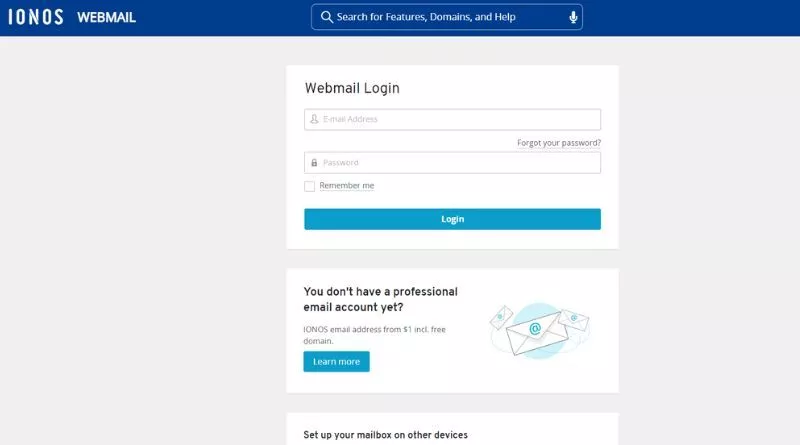
If you ever forget your 1and1 Webmail password or need to reset it for security reasons, follow these steps:
- Visit the IONOS Login Page: Go to the IONOS Webmail login page at https://mail.ionos.com/ and click on the “Forgot your login details?” link.
- Enter Your Account Information: Enter your email address, domain, or customer ID to verify your account.
- Request a Password Reset Link: You will receive an email with instructions on how to reset your password. Follow the link provided in the email to create a new password.
- Set a New Password: Create a new password following the security guidelines (e.g., a mix of upper-case letters, lower-case letters, numbers, and special characters). Once completed, you can log in to your 1and1 Webmail account with the new password.
Email Server Settings for 1and1 IONOS Webmail
To configure third-party email clients, you will need to use the appropriate IONOS Webmail server settings.
These settings ensure that your email client can correctly send and receive emails.
Incoming Mail Server Settings
| Account Type | IMAP | POP3 |
|---|---|---|
| Server | imap.ionos.com | pop.ionos.com |
| Port | 993 | 995 |
| Encryption | SSL/TLS | SSL/TLS |
Outgoing Mail Server Settings
| Account Type | SMTP |
|---|---|
| Server | smtp.ionos.com |
| Port | 465 (alternative port: 587) |
| Encryption | SSL/TLS |
If your network blocks access to port 465, you can use the alternative SMTP port 587 to send emails.
Enhancing Email Security with IONOS Webmail
Enable Two-Factor Authentication (2FA)
To add an extra layer of security, consider enabling two-factor authentication (2FA) on your IONOS Webmail account.
This feature ensures that even if your password is compromised, unauthorized users cannot access your account without a secondary verification code.
Use Strong Passwords
When creating or updating your IONOS Webmail password, make sure it is strong and unique.
Avoid using common words or easy-to-guess phrases. A strong password should be at least 12 characters long and include a combination of letters, numbers, and special characters.
Watch Out for Phishing Scams
Be vigilant about phishing emails that try to trick you into revealing your login details.
Always verify the URL of the IONOS Webmail login page before entering your credentials, and never share your password with anyone.
Pros and Cons of IONOS Webmail
Here are pros and cons of IONOS Webmail:
| Pros | Cons |
|---|---|
| User-Friendly Interface: IONOS Webmail is easy to use, even for individuals with little technical knowledge. | Customer Support Limitations: Currently, IONOS offers customer support primarily via phone, which may not be ideal for all users. |
| Flexible Access: You can access your email from any device with an internet connection, making it convenient for remote work and travel. | Complex Setup for Beginners: While the service is feature-rich, some users may find the initial setup overwhelming due to the many available options. |
| Security Features: With virus protection, email archiving, and spam filters, IONOS ensures your communication is secure. |
Also Read: Osmose Technology: What Is Osmose Technology Pvt Ltd
Security Tips
Here are some security tips that you must follow while using your Webmail account:
- Create a strong password with a minimum of 12 characters. Use a combination of numbers, characters, upper and lower case letters to make it more secure.
- Avoid using common passwords like your name, date of birth, or location, as these can be easily guessed by hackers.
- Changing your password twice or thrice a month is a good practice to keep your account secure. This will make it difficult for hackers to access your account.
- Never share your password with anyone, as your 1&1 webmail account contains sensitive information. Keep it safe and confidential.
By following these steps, you can ensure that your 1&1 webmail account remains secure from potential threats.
These tips and tricks can help you protect your account from unauthorized access and data breaches, ensuring peace of mind.
Conclusion
1and1 Webmail (IONOS Webmail) offers an efficient and secure platform for managing your email communications, whether for personal use or business purposes.
With its flexibility, you can access your email from anywhere, while benefiting from advanced security features like two-factor authentication and virus protection.
By following the steps outlined in this guide, you can easily create and log into your 1and1 Webmail account, configure your email settings, and ensure your communication is protected from threats.
With the right setup and practices, you can make the most out of your IONOS Webmail experience and stay connected, no matter where you are.