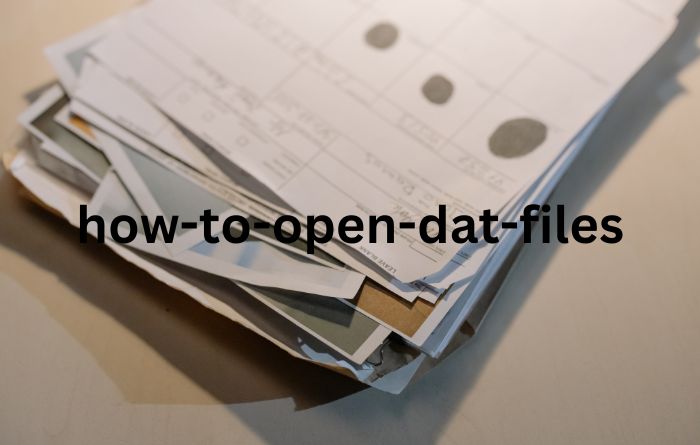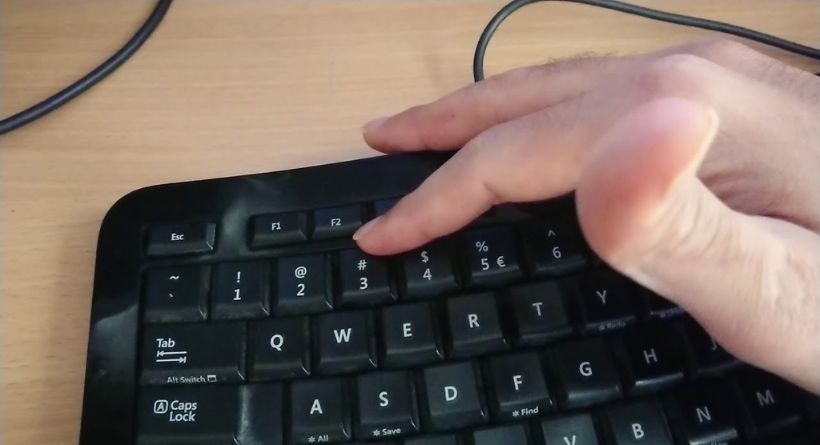You’ve got a 7-digit code scribbled on the board, your teacher’s grinning, and your classmates are buzzing with excitement. Welcome to your first Blooket game. But wait—how exactly do you join?
Don’t worry. Whether you’re a student trying to jump into your first game or a teacher setting one up for your class, this guide walks you through everything you need to know about Blooket join, from the basics to pro tips that’ll have you playing like a veteran in minutes.
What Is Blooket? (And Why Everyone’s Talking About It)
Before we dive into how to join Blooket, let’s get on the same page about what makes this platform different.
Blooket transforms boring quiz reviews into addictive games. Think of it as Kahoot’s cooler, more sophisticated cousin. Instead of just answering questions, you’re collecting gold in treasure chests, building towers to defend against monsters, or racing against classmates—all while learning.
Here’s what makes Blooket special: the platform combines action with education to create engaging learning experiences designed for students from elementary school through high school and beyond. Teachers create question sets (or use from over 20 million pre-made ones), students answer questions, and the gaming mechanics keep everyone engaged.
The best part? You don’t need to download anything. Everything runs in your browser, whether you’re on a laptop, tablet, or smartphone.
The Three Ways to Join a Blooket Game
Let me cut straight to what you’re here for. There are three methods to join a Blooket game, and each works perfectly depending on your situation.
Method 1: Enter a Game Code (The Classic Way)
This is how most students join Blooket. Your teacher displays a 7-digit code on the screen, and you’re ready to go.
Step-by-step:
- Open your browser and go to
play.blooket.com - You’ll see a box asking for your Game ID
- Type in the 7-digit code exactly as shown (case doesn’t matter)
- Click the arrow button or press Enter
- Choose your nickname (or get assigned a random one)
- Select your Blook (avatar)
- Wait in the lobby for the game to start
Pro tip: Write down the code if you’re joining from a different device. The code only works while the game is live, so if you get disconnected, you’ll need it again.
Method 2: Scan the QR Code (The Fast Way)
Got a phone or tablet? This method is ridiculously quick.
Here’s how it works:
- Open your device’s camera app (no special app needed)
- Point it at the QR code your teacher displays
- Tap the notification that pops up
- You’re automatically taken to the game page
- Enter your name and pick your Blook
- You’re in
This method is perfect for younger students who might struggle typing the code, or when you’re in a rush and everyone’s trying to join at once.
Method 3: Click the Join Link (The Remote Learning Way)
If you’re learning remotely or your teacher sends invites via email or chat, this is your method.
Simple process:
- Click the link your teacher shared
- It opens directly in your browser
- Enter your nickname
- Choose your Blook
- Done
This works great for virtual classrooms, homework assignments, or when you want to play Blooket from home.
Understanding Blooket Game Codes: What You Need to Know
Let’s clear up some common confusion about Blooket join codes.
What is a Blooket game code? It’s a unique 7-digit identifier that connects you to a specific live game session. Think of it like a room number—only people with that code can enter that particular game.
How long does a code last? Game codes are only active while the host (usually your teacher) has the game running. Once they end the game, that code expires. You can’t use yesterday’s code to join today’s game.
What if the code doesn’t work? Double-check these things:
- Make sure you’re typing all 7 digits correctly
- Verify you’re on
play.blooket.com(not the main Blooket homepage) - Confirm the game is actually live (ask your teacher)
- Try refreshing your browser if it’s acting wonky
Choosing Your Display Name: What You Should Know
After entering the game code, you’ll need to pick how you appear to others. This matters more than you might think.
If names are enabled: You get to choose your own nickname. Most teachers prefer you use your real name so they can track participation and see who’s excelling. But some teachers are cool with creative names (within reason—keep it classroom-appropriate).
If random names are enabled: Blooket automatically assigns you a fun, random name that you’ll use for the entire session. These are usually quirky combinations that actually make the game more entertaining. You might end up as “Groovy Penguin” or “Stellar Cactus.”
My recommendation: Use your real name for serious review sessions where your grade might depend on it. Save the creative names for fun Friday games or when your teacher explicitly says it’s okay.
Selecting Your Blook: Your Game Avatar
Here’s where Blooket gets fun. Before the game starts, you choose a Blook—your character that represents you during gameplay.
What’s available: If you’re not logged in, you get access to basic Blooks. If you have a Blooket account and you’re logged in, you can use any Blooks you’ve unlocked through previous games.
Does it matter which one you choose? Not functionally. Your Blook doesn’t give you advantages or disadvantages. It’s purely aesthetic. Choose one that makes you happy. I personally go for the unicorn whenever it’s available, but you do you.
Can you change it? Not during the game, but you can pick a different Blook every time you join a new game session.
Do You Need a Blooket Account to Play?
Here’s the honest answer: no, but you probably want one anyway.
Playing without an account: You can participate fully in games without an account, but you won’t save any progress or rewards. You can answer questions, compete, and have fun—you just won’t accumulate the coins and Blooks that make Blooket addictive long-term.
Benefits of creating an account:
- Earn and save coins from every game
- Unlock new Blooks to use as avatars
- Track your personal stats and progress
- Access solo game modes for practice
- Use your custom Blooks in future games
Creating an account takes literally 2 minutes. You can sign up with your email or link your Google account. If you’re under 13, you’ll need a parent’s permission.
My take: If you’re going to play Blooket more than once (and trust me, you will), just make an account. Watching your coin balance grow and unlocking rare Blooks adds a whole layer of motivation.
What Happens After You Join?
You’ve entered the code, picked your name, selected your Blook. Now what?
The lobby experience: You’ll see a waiting screen showing everyone who’s joined. Your name and Blook appear alongside your classmates. This is kind of fun—you can see who’s there and watch the lobby fill up.
Waiting for the host: The game won’t start until your teacher clicks “Start Game.” They might be waiting for everyone to join, explaining the rules, or adjusting settings. Be patient.
Game begins: Once it starts, you’ll immediately see your first question. The gameplay varies depending on which game mode your teacher selected, but the core is always the same: answer questions correctly to succeed in the game mechanics.
During gameplay: Stay focused. Most Blooket games are self-paced, meaning you answer questions at your own speed. The faster and more accurately you answer, the better you’ll perform in whatever game mode you’re playing.
Blooket Game Modes: What to Expect
Understanding what you’re getting into helps you strategize. Blooket offers over 25 different game modes, each with unique mechanics.
Here are the most popular ones you’ll likely encounter:
| Game Mode | What You Do | Best For |
|---|---|---|
| Gold Quest | Answer questions to earn gold and steal from others through chest selections | Fast-paced review sessions |
| Tower Defense | Build towers by answering correctly to defend against enemy waves | Strategic thinking and longer games |
| Racing | Answer quickly to move forward; wrong answers send you back | Speed and accuracy practice |
| Battle Royale | Compete in 1v1 matchups; last Blook standing wins | Competitive students |
| Café | Serve customers by unlocking food items through correct answers | Casual, low-pressure learning |
| Fishing Frenzy | Catch bigger fish by answering correctly; streaks earn better lures | Building momentum and consistency |
| Monster Brawl | Collect dark energy and power-ups to battle opponents | Action-packed competition |
Each mode changes the dynamics completely. Tower Defense requires patience and strategy. Gold Quest is chaotic and luck-based. Racing rewards pure speed.
Student tip: Ask your teacher which mode you’re playing beforehand so you know what to prioritize. Some modes reward speed, others reward accuracy, and some are just pure fun with minimal pressure.
Common Blooket Join Problems (And How to Fix Them)
Let’s troubleshoot the issues that inevitably pop up.
Problem 1: “Invalid Game ID”
- Solution: The code might be wrong, expired, or you’re on the wrong website. Verify the code with your teacher and make sure you’re on
play.blooket.com, not justblooket.com.
Problem 2: Stuck on loading screen
- Solution: Refresh your browser. Check your internet connection. Try a different browser if the problem persists. Chrome and Edge work best with Blooket.
Problem 3: Can’t see images or Blooks
- Solution: This usually happens when a Chrome extension like an ad blocker is interfering with the site’s functionality. Temporarily disable extensions and reload.
Problem 4: Name already taken
- Solution: Someone else in your class is using that name. Pick a different one or add a number (like “Alex2”).
Problem 5: Game won’t start
- Solution: This is on the host’s end, not yours. Your teacher needs to click “Start Game.” Sometimes they’re waiting for everyone to join. Just hang tight.
Blooket for Teachers: Quick Hosting Tips
If you’re a teacher reading this, here’s what your students experience from their end—and how to make joining smoother.
Display the code prominently: Put it in large text on the screen. Students will misread it otherwise.
Share multiple join options: Give them the QR code AND the link. Different students have different tech setups.
Wait for the lobby to fill: Don’t rush to start. Give everyone 2-3 minutes to join, especially if they’re joining from personal devices.
Enable random names for casual games: This eliminates the “inappropriate username” problem and makes things fun for low-stakes reviews.
Consider “Allow Late Join”: Life happens. Students get disconnected or arrive late to class. This setting lets them jump in after the game starts.
Advanced Tips for Regular Blooket Players
You’re past the basics. Here’s how to level up your Blooket game.
Strategy varies by mode: In Gold Quest, sometimes it’s smart to stay small and avoid getting robbed. In Tower Defense, invest in strong towers early. Learn each mode’s optimal strategies.
Answer accuracy over speed (usually): Most modes reward correct answers more than fast ones. Read carefully. In some modes like Racing, speed matters more, but accuracy always counts.
Use homework mode for practice: If your teacher assigns Blooket as homework, treat it seriously. It’s usually solo Tower Defense or Crazy Kingdom modes, and it genuinely helps you learn the material.
Track your stats: If you have an account, check your stats page. See which question types you struggle with and focus your study there.
Join the Blooket community: There’s a whole ecosystem of players sharing strategies, trading Blooks, and discussing game modes. The Blooket Discord and Reddit communities are surprisingly active.
Is Blooket Free? Understanding the Pricing
Quick answer: Blooket is fundamentally a free platform where you can create games, join games, and play without spending money.
Free version includes:
- Unlimited gameplay
- Access to most game modes
- Create and join games
- 20+ million question sets
- Basic stats tracking
Blooket Plus (paid version) adds:
- Advanced analytics for teachers
- Detailed student progress tracking
- Some exclusive game modes
- Enhanced customization options
- Priority support
For students: You’ll never need to pay anything. The free version is complete.
For teachers: The free version works great for classroom use. Plus is worth considering if you want detailed insights into student performance or if you’re using Blooket extensively.
Why Blooket Works: The Psychology Behind the Fun
Let me explain why you’ll actually enjoy this compared to traditional studying.
Gamification taps into intrinsic motivation: Instead of “study for the test,” it becomes “can I beat my high score?” Your brain responds differently.
Immediate feedback loop: You know instantly if you’re right or wrong. No waiting for graded papers.
Social competition: Even if you’re not naturally competitive, seeing your name on the leaderboard alongside friends creates engagement.
Variety prevents boredom: With 25+ game modes, the same question set feels completely different each time.
Low-pressure learning: Because it feels like a game, your brain doesn’t activate the same stress response as “studying.” You’re actually learning while having fun.
Blooket vs. Other Learning Games: How It Compares
You’ve probably used Kahoot, Quizlet, or Gimkit. Here’s how Blooket stacks up.
vs. Kahoot:
- Blooket offers more variety in game modes
- Less emphasis on being fastest, more on strategic gameplay
- Blooket has better solo/homework options
- Kahoot has a slightly simpler interface for very young students
vs. Quizlet:
- Blooket is more game-focused, Quizlet is more study-focused
- You can import Quizlet sets into Blooket
- Quizlet better for solo studying, Blooket better for class engagement
vs. Gimkit:
- Similar gamification approach
- Blooket has more diverse game modes
- Gimkit has slightly more advanced strategy elements
- Both excellent for classroom engagement
My verdict: If you want the most versatile, engaging classroom review tool, Blooket wins. If you want pure speed-based competition, Kahoot. For serious solo studying, Quizlet.
Real Student Experiences: What You’ll Actually Encounter
Let me give you the unfiltered reality of playing Blooket in class.
The good: When a teacher announces a Blooket game, the energy shifts immediately. Students who zone out during lectures suddenly get engaged. The competitive students go full tryhard mode. The casual students still participate because it’s fun. Everyone learns something.
The chaos: In Gold Quest mode, prepare for genuine drama when someone steals all your gold with a lucky chest pick. You’ll hear groans, celebrations, and friendly trash talk. It’s controlled chaos, but it works.
The learning: Here’s the sneaky part—you actually remember the material better. When you learn that the mitochondria is the powerhouse of the cell while playing Tower Defense, that memory sticks because it’s attached to an experience, not just rote memorization.
The addiction: Don’t be surprised if you start asking your teachers to play Blooket. Students genuinely request it because it beats traditional review methods by a mile.
Making the Most of Your Blooket Experience
Whether you’re joining your first game or your hundredth, here’s how to maximize the experience.
Come prepared: Review the material beforehand if it’s for a test. You’ll perform better and actually reinforce your learning instead of just guessing.
Stay focused: Blooket games move fast. One distraction and you’ve missed three questions. Keep your phone notifications off (unless you’re playing on your phone).
Learn from mistakes: When you get a question wrong, actually read the correct answer. That’s when the learning happens.
Embrace the random elements: Some modes have luck involved. Don’t get frustrated if someone gets lucky. It’s part of the fun.
Be a good sport: Whether you win or lose, keep it friendly. The goal is learning, not crushing your classmates’ spirits.
The Future of Blooket: What’s Coming
Blooket continues evolving. Recent updates have added new game modes, improved graphics, and enhanced mobile compatibility. The platform responds to teacher and student feedback, constantly refining the experience.
The trend in education is clear: gamification works. Blooket sits at the forefront of making learning engaging without dumbing it down. Expect more game modes, better customization, and possibly even more integration with standard curriculum.
Your Next Steps: Join a Game Right Now
You’ve got the knowledge. Now it’s time to actually play.
If you’re a student waiting to join a game:
- Make sure you’re on
play.blooket.com - Have that 7-digit code ready
- Choose a name you’re comfortable with
- Pick a Blook that makes you smile
- Focus on learning, not just winning
If you’re a teacher setting up your first game:
- Create a free account at
blooket.com - Find or create a question set
- Choose a game mode appropriate for your class
- Share the code with students
- Watch engagement soar
If you want to practice on your own:
- Create a free account
- Browse the 20+ million question sets
- Select “Solo” or “Homework” mode
- Practice with Crazy Kingdom or Tower Defense
- Build your skills and unlock Blooks
Final Thoughts: Why Blooket Join Matters
Learning doesn’t have to be boring. That’s the core message of Blooket, and it’s why millions of students and teachers use it.
The process of joining a Blooket game takes less than 30 seconds. The impact on engagement and learning lasts much longer. When education feels like play, barriers drop. Students who typically disengage suddenly care about getting the right answer—not because of grades, but because they want to catch that legendary fish or defend their tower.
So next time you see a 7-digit code on the board, don’t groan about another quiz. Get excited. You’re about to learn something, compete with friends, and probably have more fun than you expected.
Now go join that game. Your classmates are already in the lobby.