When you’re scanning for Bluetooth devices on your phone or computer, it’s not uncommon to see a device name you don’t recognize.
If you’ve noticed ELK-BLEDOM on your Bluetooth list, you might be wondering what it is, especially if you don’t own any devices by that name.
There’s no need for concern; ELK-BLEDOM is simply the name used for certain Bluetooth-enabled LED strip lights.
These lights are commonly used for ambient lighting, decorative purposes, and home design.
In this article, we’ll explore everything you need to know about ELK-BLEDOM, how it works, how to manage its Bluetooth connection, and some of the rumors and myths surrounding this mysterious-sounding device.
What Is ELK-BLEDOM?
ELK-BLEDOM is the name that appears when certain LED strip lights with Bluetooth connectivity are turned on and discoverable by other Bluetooth-enabled devices.
These lights are often sold online under different brand names, but many of them use a generic Bluetooth chipset, which is why they all appear under the name ELK-BLEDOM in Bluetooth device lists.
These LED strip lights allow users to control lighting features such as brightness, color, and patterns through a smartphone app.
This app-based control system makes the lights popular for creating dynamic lighting environments for parties, events, or simply adding a modern touch to your home decor.
Why Does ELK-BLEDOM Show Up on Bluetooth?
The Bluetooth technology in these lights allows them to be easily controlled via a smartphone app.
When the lights are turned on, they automatically become visible to any Bluetooth-enabled device within range, which is typically around 30 feet.
However, ELK-BLEDOM has a relatively strong Bluetooth signal compared to other devices, and it can often be detected from up to 70 feet away, sometimes even through walls.
If you don’t own a Bluetooth LED strip light but still see ELK-BLEDOM on your Bluetooth list, it’s likely that a neighbor or someone nearby has a set of these lights.
Since Bluetooth signals can penetrate walls, it’s not uncommon for devices from neighboring apartments or houses to show up on your Bluetooth list.
What Does ELK-BLEDOM Mean on Bluetooth?
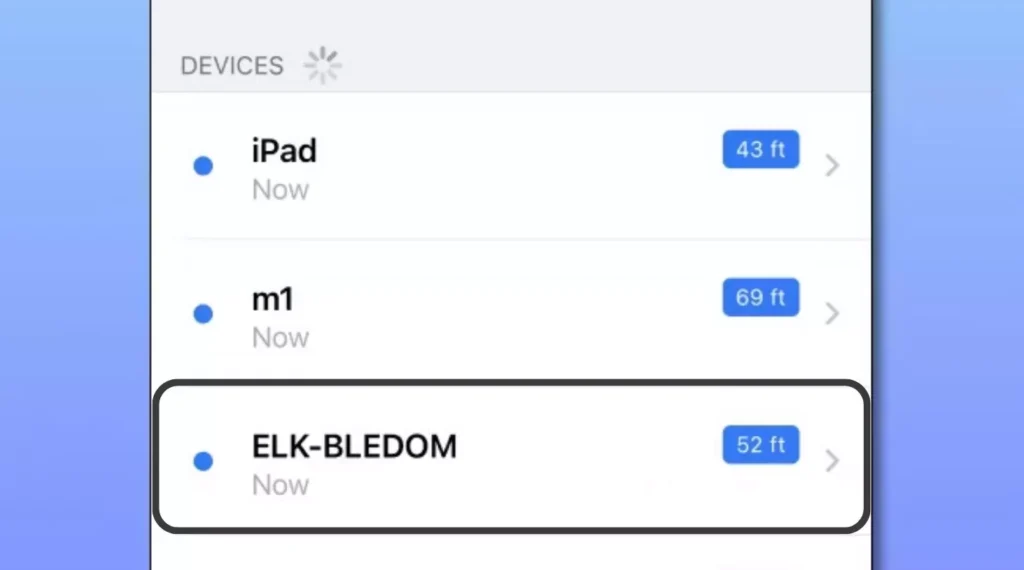
The name ELK-BLEDOM refers to a generic Bluetooth chipset used in a variety of LED strip lights. These lights typically include features like:
- Bluetooth Control: Users can control the lights through a smartphone app.
- RGB and RGBW Colors: These lights often use RGB or RGBW (red, green, blue, and white) color models to create millions of color combinations.
- App-Based Lighting Modes: You can switch between different lighting modes, such as static colors, flashing lights, or color-changing effects.
- Music Sync: Some ELK-BLEDOM lights can sync to music, changing colors and patterns based on the beat of the music playing in the background.
These features make ELK-BLEDOM lights a versatile tool for home decor and entertainment.
Also Read: The Best Free Effective Business Budget Worksheets 2024
Features of ELK-BLEDOM LED Lights
ELK-BLEDOM lights offer a variety of features that make them a popular choice for both indoor and outdoor lighting setups. Some of the standout features include:
| Feature | Description |
|---|---|
| Bluetooth Control | The lights are controlled via Bluetooth through a smartphone app, allowing you to manage brightness, colors, and lighting patterns from your phone. |
| RGB & RGBW Colors | These lights use red, green, blue, and sometimes white LEDs to create millions of color combinations, making them highly customizable. |
| Music Sync | ELK-BLEDOM lights can sync with your music, changing colors and patterns in time with the beat for a party atmosphere. |
| Water Resistance | Many ELK-BLEDOM LED strips are water-resistant, typically rated IP65, making them suitable for both indoor and outdoor use. |
| Energy Efficiency | ELK-BLEDOM lights are energy-efficient, using 12V DC power, and they last for approximately 50,000 hours, which translates to several years of use with minimal power. |
| Wide Beam Angle | The lights typically have a wide beam angle of 120 degrees, providing a broad, even distribution of light. |
| Easy Installation | The lights are easy to install, often coming with adhesive backing that allows you to stick them onto surfaces. |
How to Set Up ELK-BLEDOM LED Lights
Setting up ELK-BLEDOM LED strip lights is relatively straightforward and can be done in a few simple steps. Here’s how you can get your lights up and running:
Steps to Set Up ELK-BLEDOM
- Unbox the LED Strip Lights: Open the package and lay out the contents, which typically include the LED strip, a power adapter, a receiver box, and any additional accessories.
- Connect the Power Supply: Plug the power adapter into the receiver box and then connect the LED strip lights to the receiver box.
- Place the Lights: Use the adhesive backing on the LED strip to place the lights where you want them. Common locations include under cabinets, along the edges of a room, or behind a TV for accent lighting.
- Turn on the Lights: Power on the lights by plugging in the power adapter to an electrical outlet.
- Enable Bluetooth on Your Phone: Go to your phone’s Bluetooth settings and ensure Bluetooth is turned on.
- Download the Control App: Install the duoCo Strip app (or the app specified in your user manual) on your phone.
- Connect to ELK-BLEDOM: Open the app, and the app will automatically detect the ELK-BLEDOM device. Tap to connect.
- Customize the Lighting: Once connected, you can use the app to adjust the brightness, color, and lighting modes.
How to Disconnect ELK-BLEDOM on Bluetooth
If you no longer want ELK-BLEDOM to appear on your Bluetooth list, or you wish to remove a previously connected device, follow these simple steps:
- Open Bluetooth Settings: On your smartphone, navigate to your Bluetooth settings.
- Locate ELK-BLEDOM: Find ELK-BLEDOM in the list of paired or available devices.
- Select Forget Device: Tap on the device name and choose “Forget Device” or “Unpair.”
- Block Future Connections: If you want to ensure the device doesn’t appear again, you can disable Bluetooth discovery on your device or turn off Bluetooth entirely.
Debunking the Myth: Is ELK-BLEDOM a Hidden Camera?
One of the most persistent rumors about ELK-BLEDOM is that it could be a hidden camera.
This misunderstanding likely stems from the unfamiliar device name and the fact that people don’t immediately know what it is.
However, after extensive research, there is no evidence that ELK-BLEDOM devices are cameras.
ELK-BLEDOM is simply a Bluetooth LED strip light, and there is no indication that it can record audio or video.
You can confirm this by downloading an LED control app such as duoCo Strip. If the device appears in the app, you can rest assured that it is an LED light and not a camera.
How to Block ELK-BLEDOM from Connecting to Your Device
If you find that an ELK-BLEDOM device is constantly showing up on your Bluetooth list and you want to prevent it from connecting, you have several options:
Method 1: Forget the Device
- Go to your device’s Bluetooth settings.
- Locate ELK-BLEDOM in the paired devices list.
- Select “Forget Device” to remove it.
Method 2: Disable Bluetooth
- If you don’t need Bluetooth, you can simply turn it off to prevent any devices from connecting.
Method 3: Block Specific Devices
- On some smartphones, you have the option to block specific devices from connecting to your Bluetooth. To do this, tap the “i” icon next to ELK-BLEDOM and choose “Block” or “Unpair.”
How to Pinpoint the Location of an ELK-BLEDOM Device
If you’re concerned about the location of the ELK-BLEDOM device, or if you want to identify which device is broadcasting the Bluetooth signal, you can use an app like Wunderfind.
This app can help you locate nearby Bluetooth devices based on their signal strength.
Steps to Locate ELK-BLEDOM
- Download Wunderfind: Available for both iOS and Android.
- Scan for Devices: Open the app and start scanning for nearby Bluetooth devices.
- Track Signal Strength: As you move around, the app will show the signal strength of the ELK-BLEDOM device. The closer you are to the device, the stronger the signal will be.
Using this method, you can determine if the device is in your home or perhaps in a neighboring apartment.
Also Read: How Pages are Rank in Search Engines
Conclusion: Managing ELK-BLEDOM on Bluetooth
In summary, ELK-BLEDOM is simply the name of Bluetooth-enabled LED strip lights, not a hidden camera or a security risk.
These lights are popular for their customizable lighting features and ease of use.
If you see ELK-BLEDOM on your Bluetooth list, it’s likely a nearby LED light that’s broadcasting its signal.
You can manage or block this device through your phone’s Bluetooth settings if needed.
With the tools and techniques outlined in this guide, you can confidently manage ELK-BLEDOM connections, enjoy the benefits of smart LED lighting, or simply remove the device from your list if it’s not relevant to your setup.
FAQs About ELK-BLEDOM
Q: Why does ELK-BLEDOM show up on my Bluetooth?
A: ELK-BLEDOM typically appears because a nearby Bluetooth-enabled LED strip light is powered on. The signal can be picked up by your phone or other Bluetooth-enabled devices.
Q: Is ELK-BLEDOM a hidden camera?
A: No, ELK-BLEDOM is not a hidden camera. It is a Bluetooth LED strip light commonly sold on platforms like Amazon.
Q: How do I remove ELK-BLEDOM from my Bluetooth list?
A: To remove ELK-BLEDOM, go to your Bluetooth settings, locate the device in the list of paired devices, and select “Forget Device.”
Q: Can someone else control my ELK-BLEDOM lights?
A: Yes, if your ELK-BLEDOM lights are within range of another person’s device and the lights are not secured with a password, they could potentially control them using the right app.


